Introduction
After its successful launch on AWS Marketplace and Google Marketplace, we are excited to announce that EMQX Cloud is now available on Azure Marketplace with a convenient pay-as-you-go mode. Users can now easily subscribe to EMQX Cloud services through the Azure marketplace and leverage Azure for seamless billing management and efficient resource control.
Benefits of Subscribing From Azure Marketplace
As a fully managed MQTT cloud service covering various regions on mainstream cloud platforms, EMQX Cloud Dedicated offers the flexibility to be deployed across multiple regions within Microsoft Azure. Establishing peering between EMQX Cloud and other Azure resources is a straightforward process, making it exceptionally convenient for users who have already deployed their infrastructure resources on Azure to manage all billing seamlessly under their Microsoft Azure account.
Subscribing to EMQX Cloud from Azure Marketplace enables users to effortlessly manage charges and bills within the Azure environment. The subscription can be easily modified or canceled at any time, providing the freedom to adapt as needed. With the pay-as-you-go mode, users can access the majority of EMQX Cloud's features without a credit card required, simplifying the process of acquiring a fully managed MQTT service with just a few clicks.
Get Started with EMQX Cloud on Azure Marketplace
Go to EMQX Cloud Page in Azure Marketplace
You can directly search "EMQX Cloud" in Azure Marketplace and choose the service to subscribe to. Please note that "EMQX Enterprise" is a different package in Azure Marketplace.
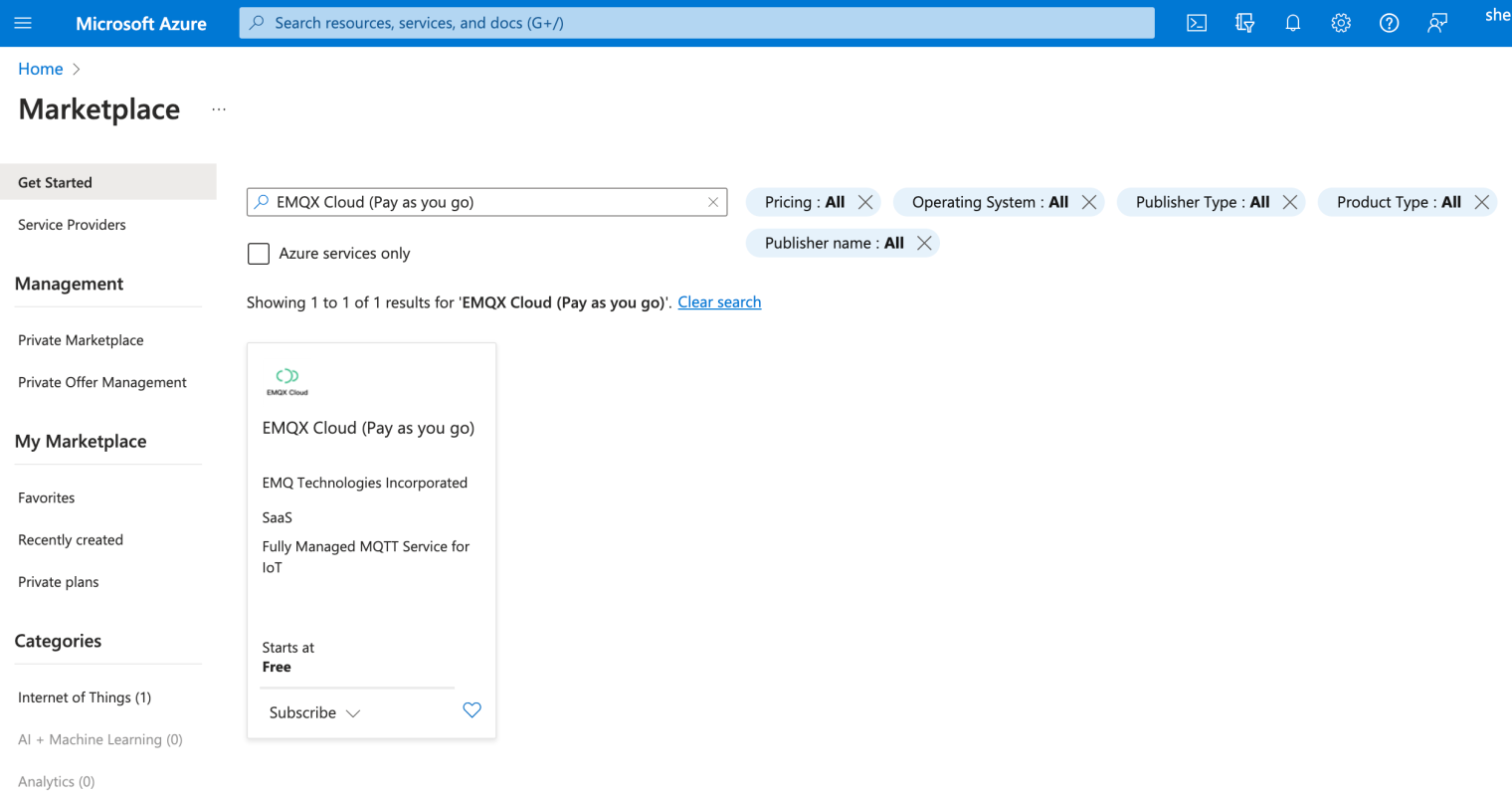
Or click "Subscribe on Azure Marketplace" on the EMQX login and registration pages to the EMQX Cloud subscription page in Azure Marketplace.
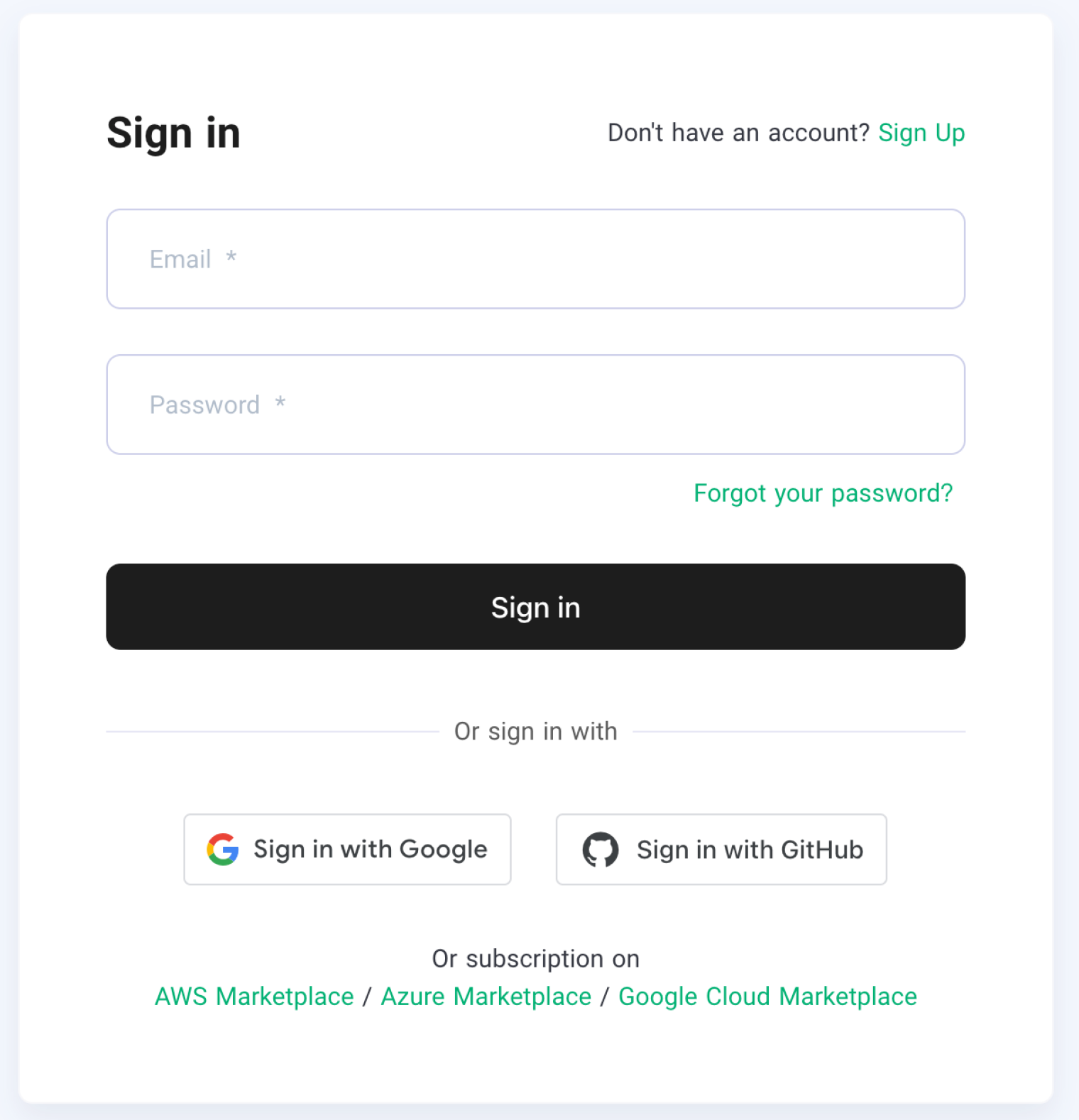
Subscribe the Service
Choose the "EMQX Cloud (Pay As You Go)" Plan on the EMQX Cloud subscription page. Then click "Subscribe". In the Plans + Pricing tab, you can find that the service is calculated by $0.01 per unit, and the billing circle is monthly.
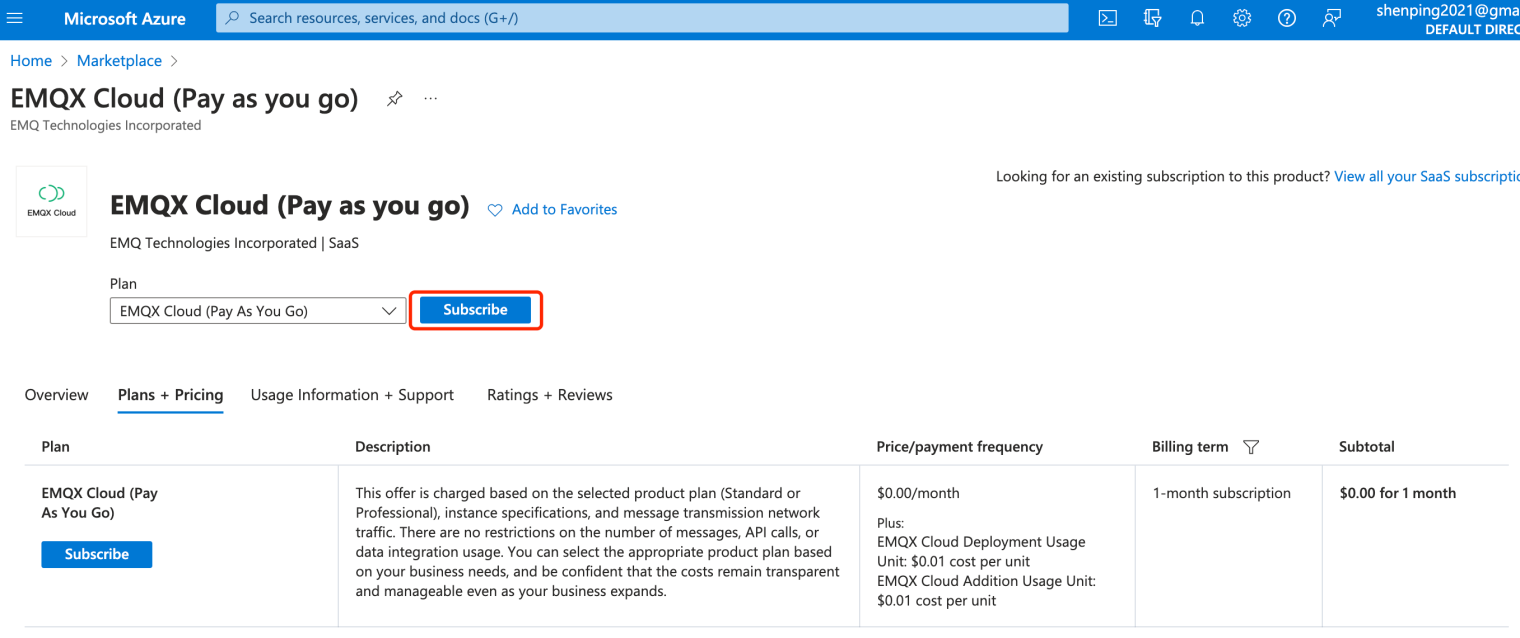
Fill in the info in "Project details" and "SaaS details". If you want to use the service beyond the trial period, it's recommended to select "On" in recurring billing. Then, click the "Next: Tags" button at the bottom.
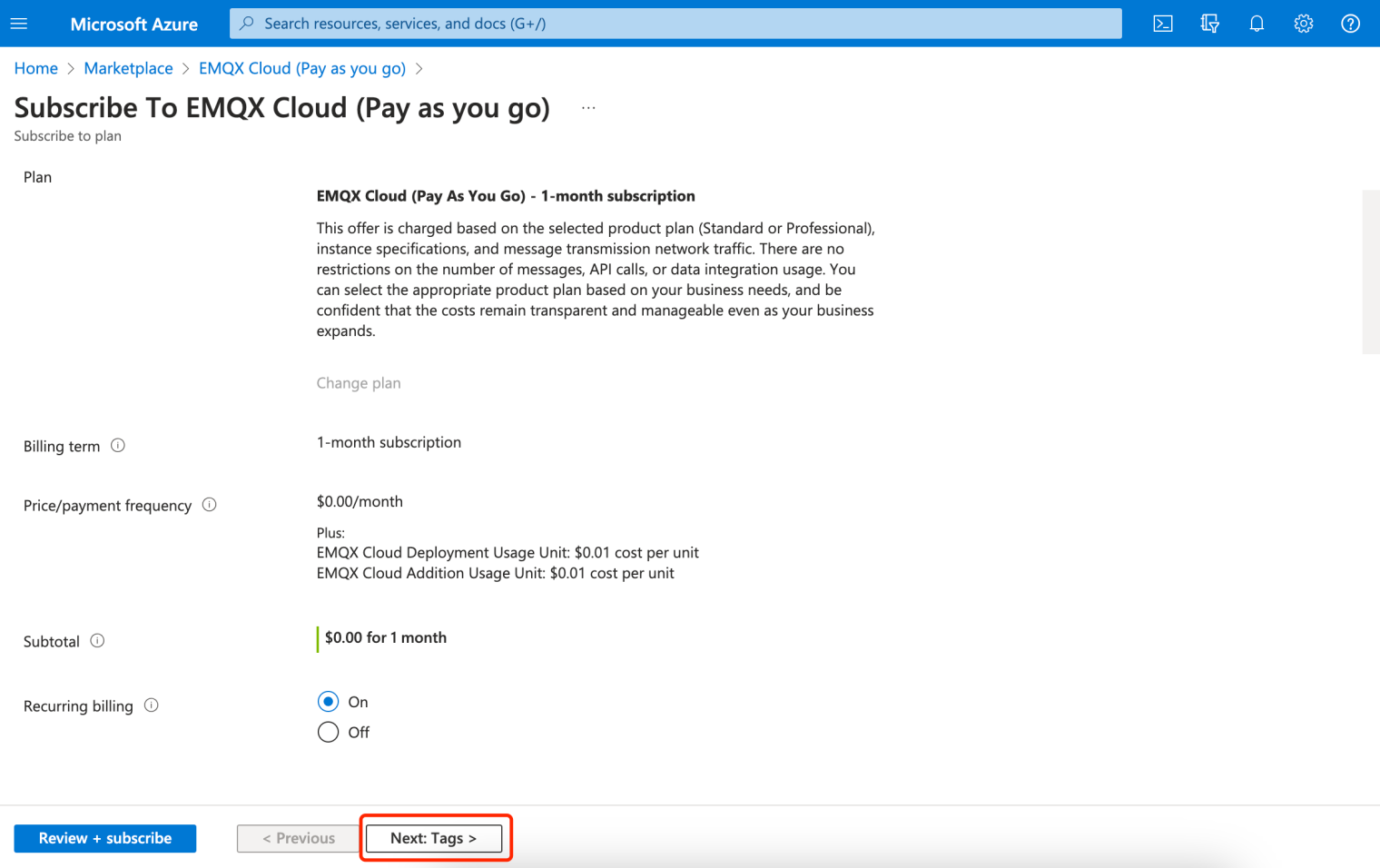
In the Tags page, you can leave the optional blank and click "Next Review + subscribe".
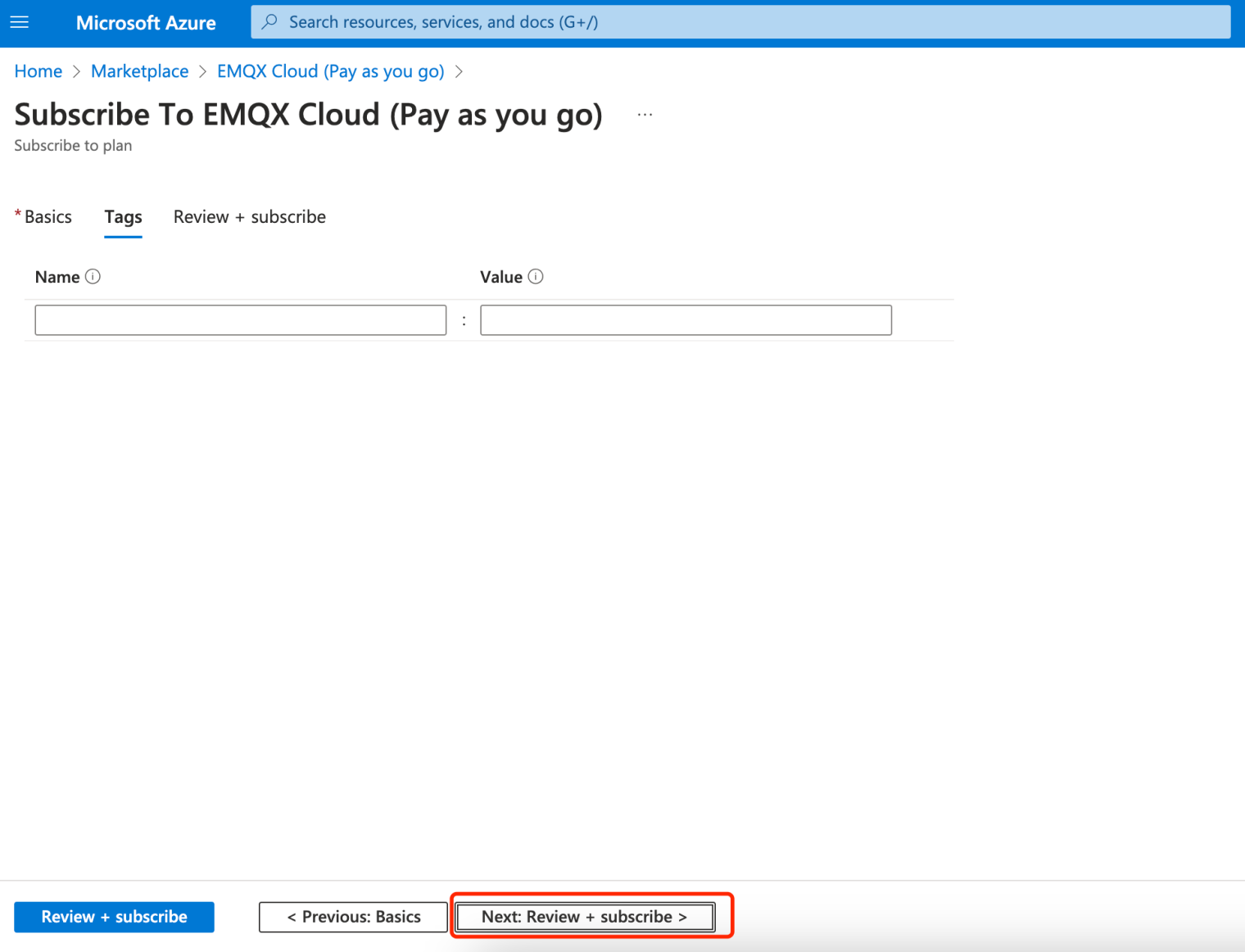
Check the summary on the Review + Subscribe page and click "Subscribe".
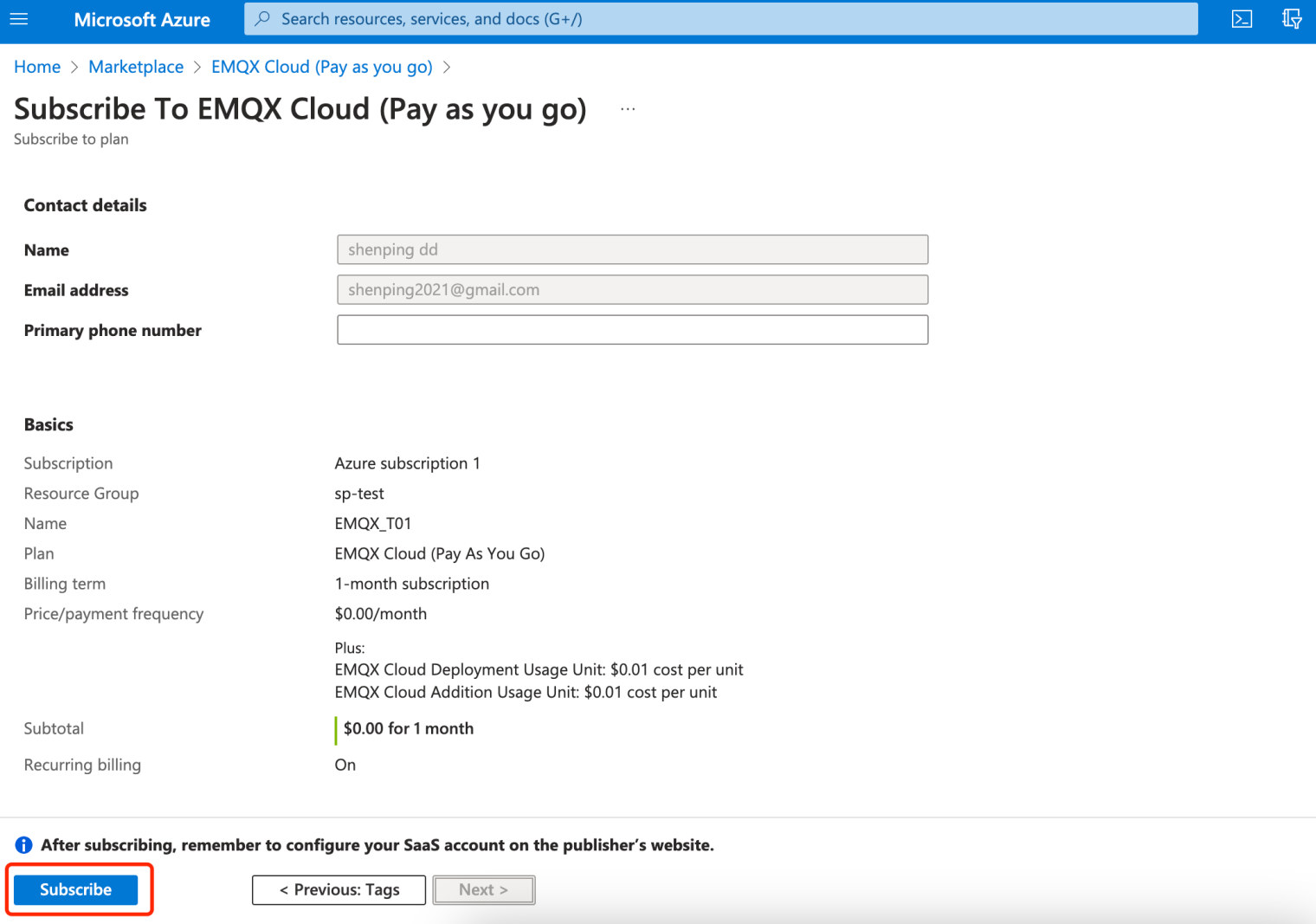
In the last subscription progress, you will be informed of the tips to configure the account on the EMQX Cloud website. Click "Configure account now" and open the EMQX Sign-in page.
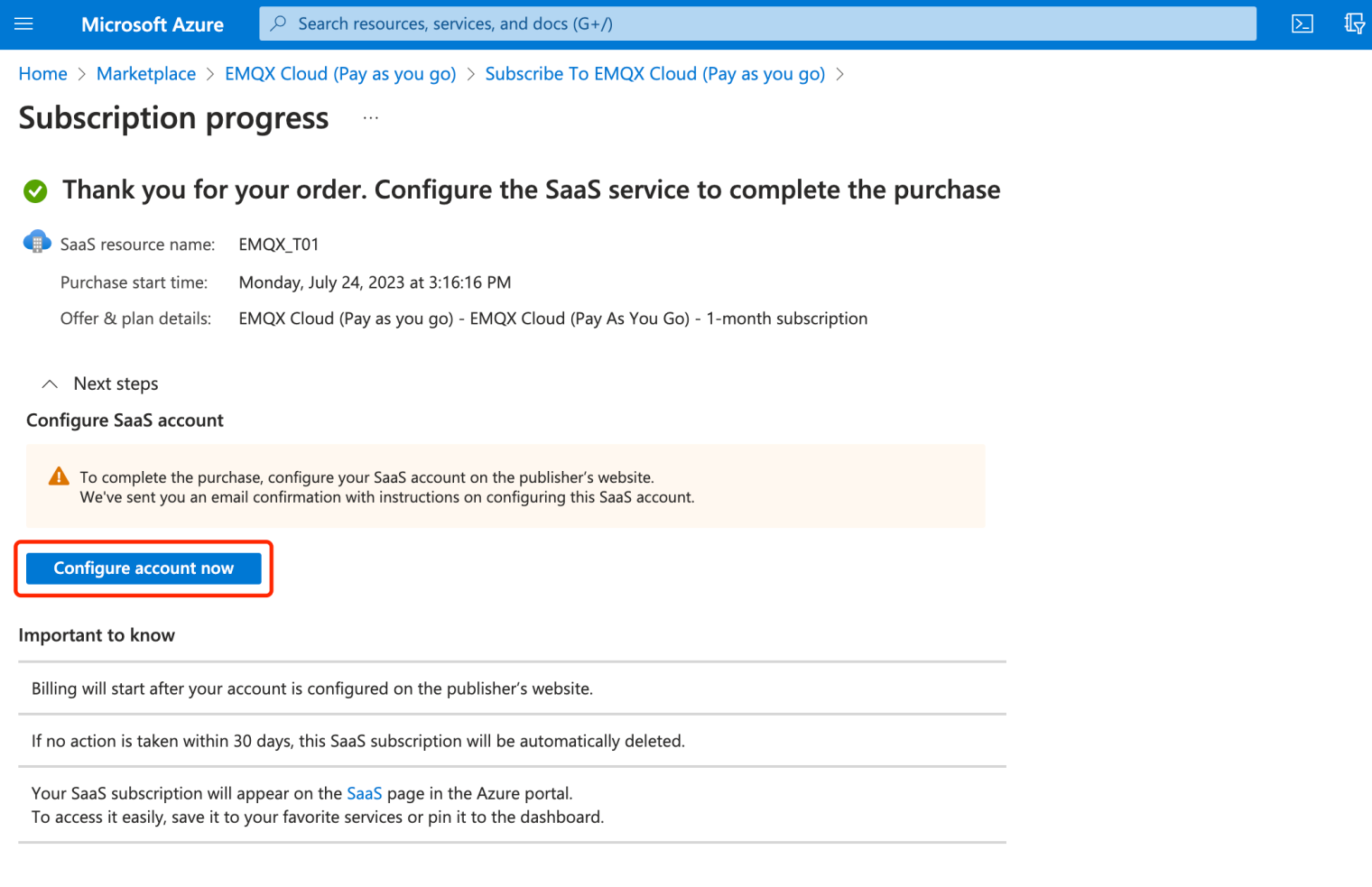
Create an EMQX Account and Deployment
Sign in if you already have an EMQX account. Or you can choose "Sign Up" to create a new account.
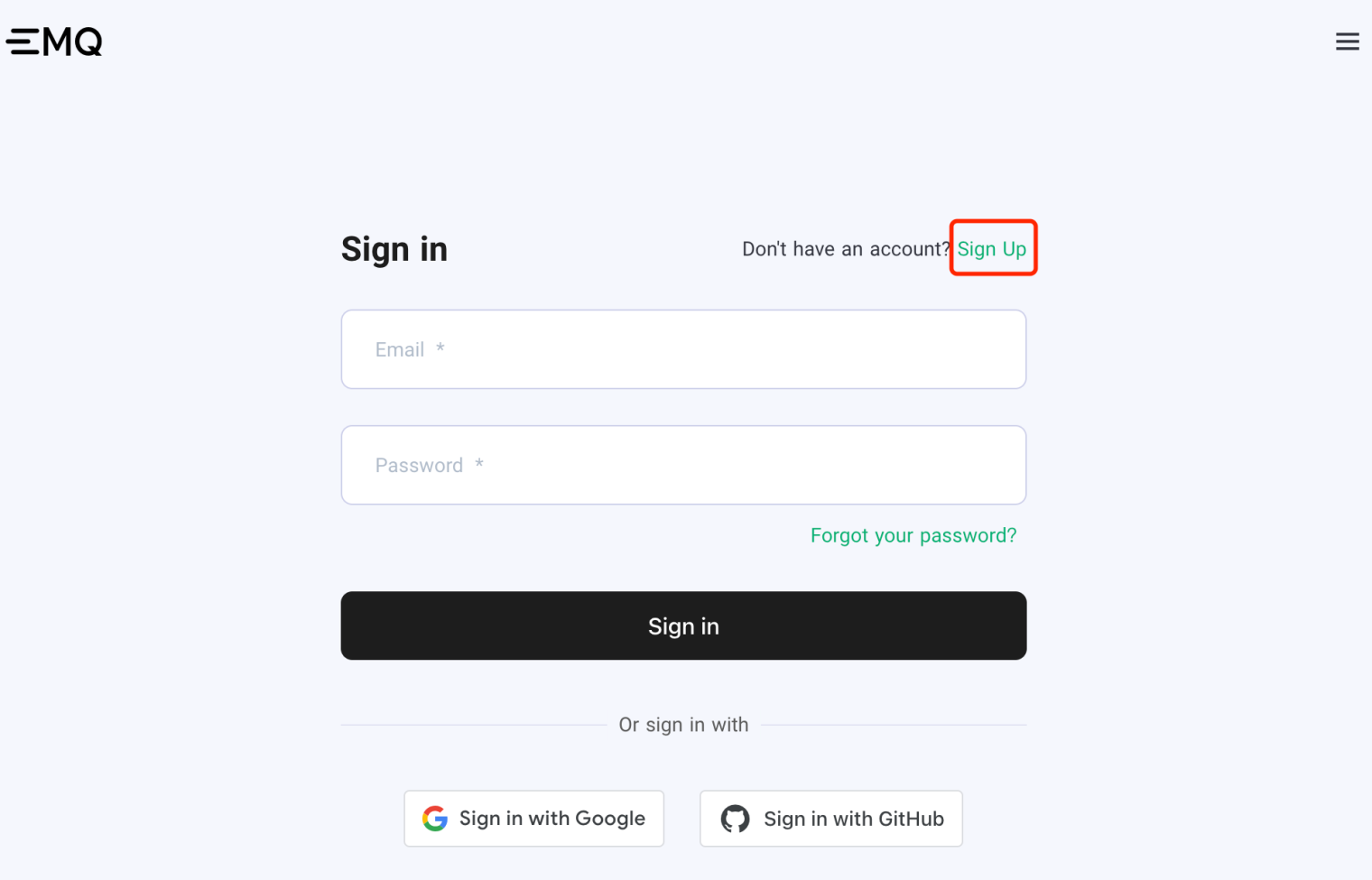
After successful login, the linkage between EMQX Cloud and Azure will be established automatically. The sign shows that the billing will be taken over by Azure.
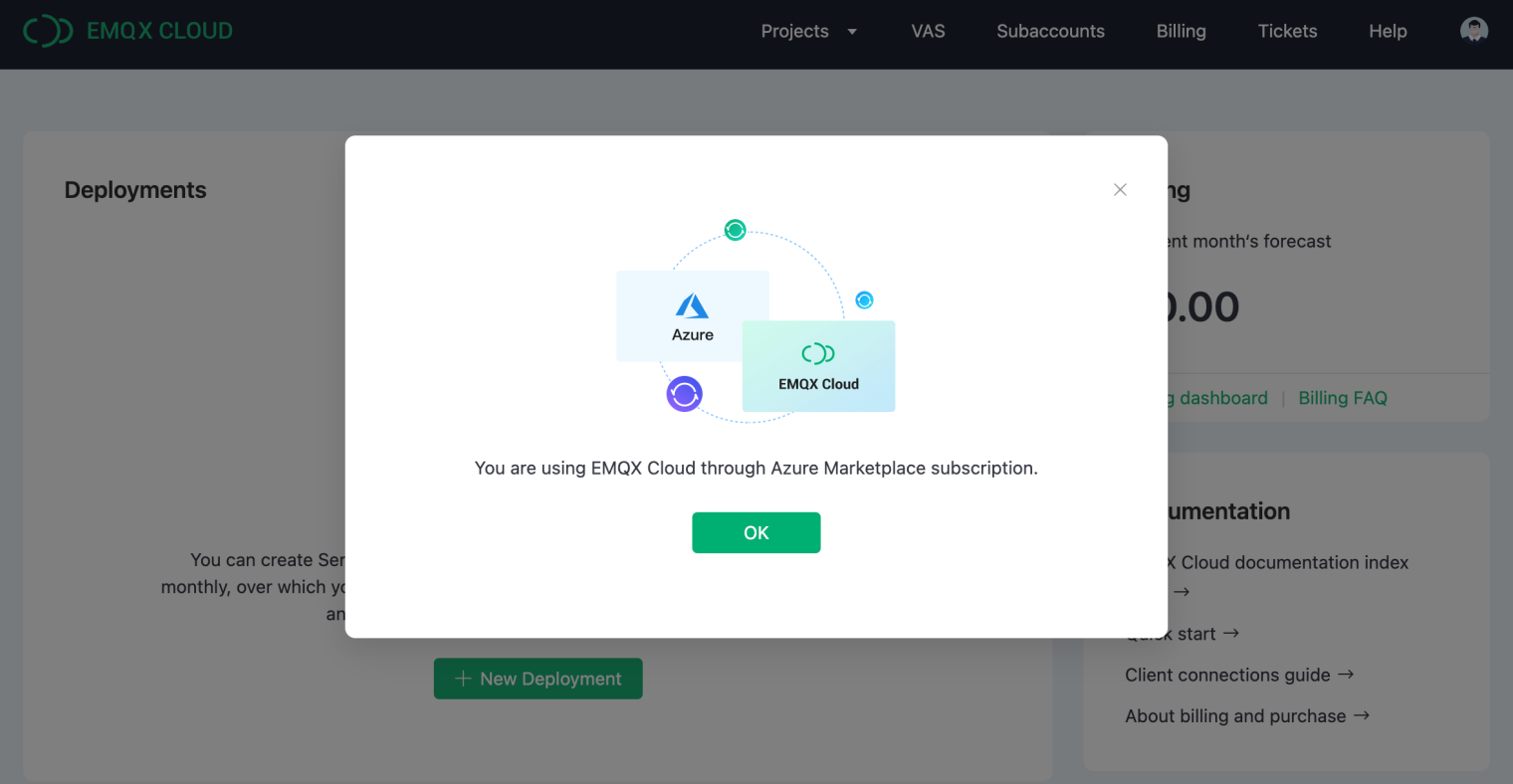
Create new deployment from Serverless or Dedicated plans. Enjoy your IoT journey step by step.
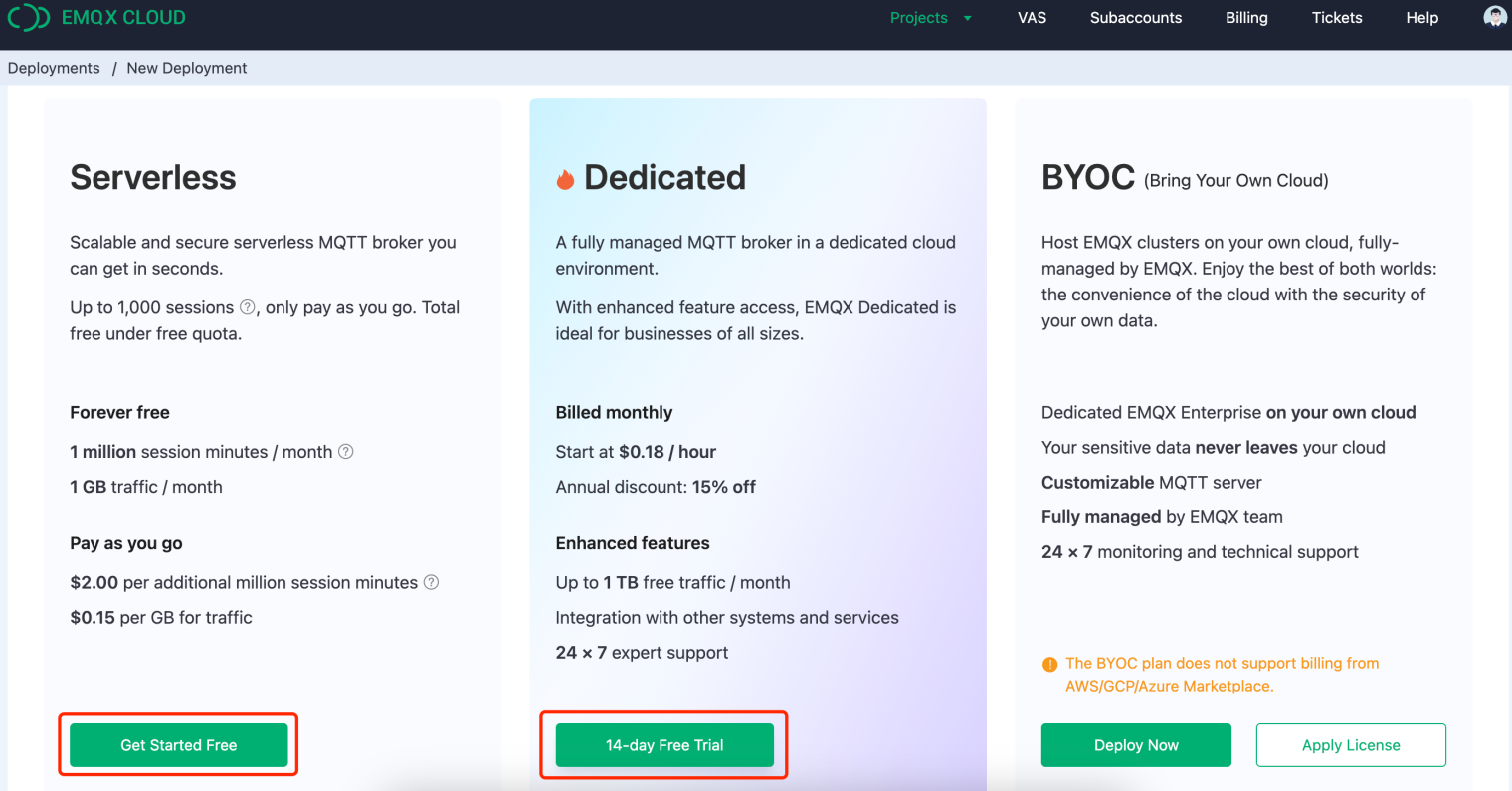
Manage Subscription on Azure
After creating a deployment, you can manage the subscription on the SaaS page. You can check the bills from EMQX Cloud subscription or cancel subscriptions when you don't need the service anymore.
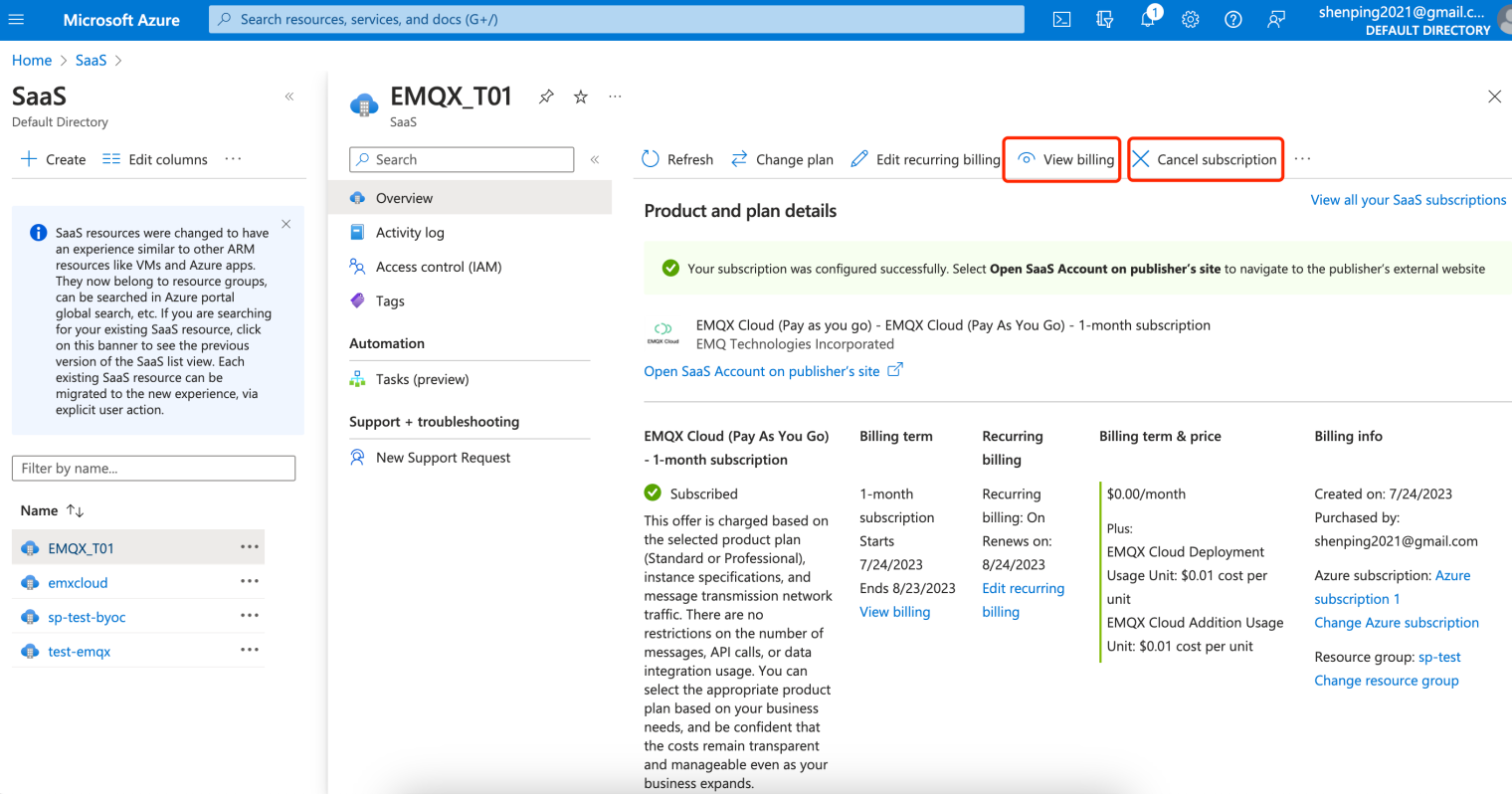
Please note that the running deployment in EMQX Cloud will be stopped soon once you unsubscribe it. So please ensure that such actions do not affect the essential device connections.
Summary
With this exciting expansion, customers can now access our robust MQTT service with utmost ease and convenience. Whether you're an existing Azure user or new to the platform, integrating EMQX Cloud into your projects has never been more seamless. Take advantage of the Pay-as-you-go mode, manage billings and resources effortlessly, and experience the power of EMQX Cloud within the Azure ecosystem. Get started today and revolutionize your IoT experience with EMQX Cloud.
Check here to learn more about the regions in Azure.
EMQX Cloud is also available on AWS Marketplace and GCP Marketplace. You can check our blogs for more information:
